Smart Ads Creator
Build effective, great-looking ads without a designer! It’s fast and easy with our free tool.

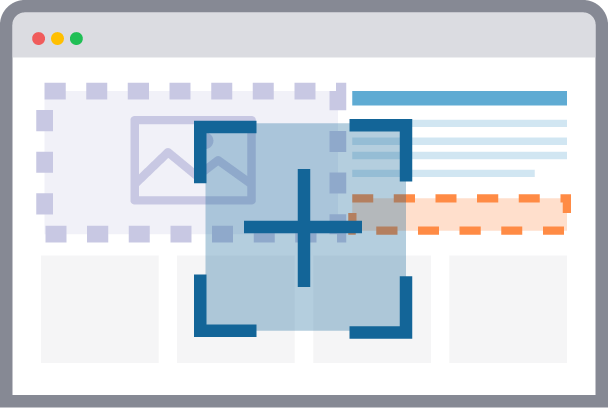
We scan your website for the most effective visual and text assets to start from.
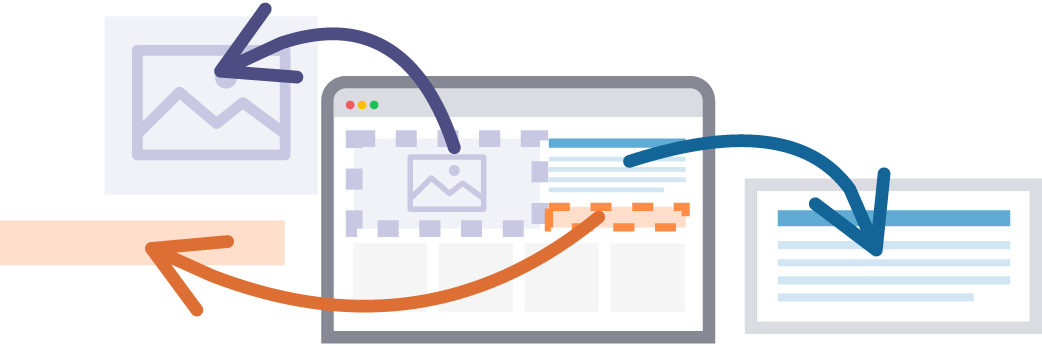
The Smart Ads Creator quickly builds great-looking HTML5 banner ads designed to achieve your business goals.

Download your new ads to use in your online advertising campaigns, for free!
Customize the ads to speak to your audience
Want to make a few tweaks? Refine your ads further with a simple-to-use editor to make changes to your copy, call to action, and more. The Free Smart Ads Creator includes a variety of themes to appeal to your target audience.

Start creating great-looking and effective HTML5 display ads now
Learn more about the free Smart Ads Creator
Designer-quality display ads in minutes
What is the Smart Ads Creator? The Smart Ads Creator is an easy-to-use free tool that allows you to create beautiful, designer-quality display ads for your Google Display Network campaigns in just minutes. This offers huge benefits when it comes to time savings. Advertisers and agencies often don’t have the time and expertise necessary to build display creative in-house, especially animated ads. You can cut hours from your work week that you might have spent designing mockups, writing ad copy, refining creative elements, and adjusting for every available ad size.
The Google Display Network (GDN) is one of the best channels for building brand awareness. You want your display ads to really pop—to amplify the particular value of your business and brand.
That’s where the Smart Ads Creator comes in. Simply enter your website or landing page URL, select your advertising objective, and the heavy lifting on your end is done. We take it from there, scanning your website or landing page for the most effective visual and text assets to incorporate into display ad creative. In the time it would take you to scan that first resume of the designer you were going to hire, your ads will be in your inbox. What you’ll find in that file are seven ads (in the seven Google Display Network-optimized sizes, for greater coverage) dynamically constructed by our Smart Ads algorithm for maximum engagement on the Google Display Network.
We get you started. You have the final say.
Our goal is to make the display ad creation process as easy as possible for advertisers. The ads you generate from our free ad maker will be ready for the wild the moment you hit the Ad Preview stage. That said, you have every opportunity to make creative alterations before that happens; and in fact, we encourage you to use the editing functionality at the Ad Preview stage to do so! Spruce up your ad copy, your image creative, your calls to action—anything you feel will give your ad the edge it needs to compete on the Google Display Network, you can do using this banner creator.
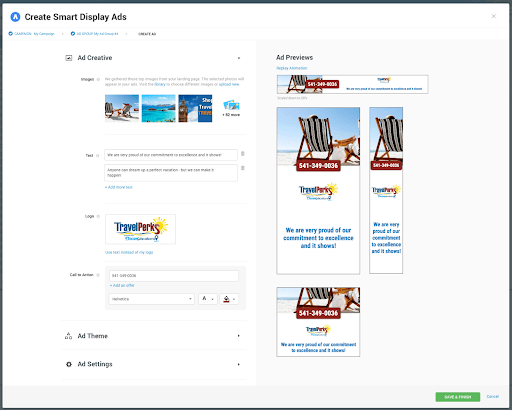
Still—our algorithm has some serious chops. We stand by the product you’ll see when you hit the Ad Preview stage of the process. If you’re eager to send your shiny new ads live, and you want to get on to any account optimizations that might go with it, then by all means, don’t think twice!
The power of HTML5 ads
The Smart Ads Creator is a free banner maker that builds all of its display ads using HTML5 technology. The biggest difference between an HTML5 ad and a standard static ad? Well, HTML5 ads move.
Google discontinued all Flash ads in 2016, making HTML5 the gold standard for dynamic ad creative on the display network. Unlike Flash, HTML5 is secure. It’s also attractive on a web page. You may have heard horror stories of banner fatigue, or been turned off the display network in the past by reports of low click-through rates. HTML5 ads are the natural solution to those pain points. The ads you send live through our banner creator won’t just live on the page; they’ll really live on the page, animating your visual and textual assets in a way that demands visibility.
HTML5 has been a much-needed addition to the banner ad landscape, and strong HTML5 ads have been shown to increase click-through rates substantially when compared to static banner ads—to the tune of 267%, according to one Adform study. These are not ads that blend in with the other static assets on the page. They’re subtle, elegant (read: not intrusive), and yet, they mark a distinct change in the layout of most web pages on the internet. When you use the Smart Ads Creator, you make your display ads eminently more clickable, and ultimately earn more attention for your business.
Why advertise on the Google Display Network?
Your prospects on the Google Display Network won’t have the same levels of commercial intent as those on the Google Search Network. That’s because text ads on the search network are triggered by specific search terms related to your business’s products or services. People seeing your search ads are often further down the sales funnel; they’re in the process of actively searching for what you sell. Prospects on the display network, on the other hand, are generally passive—they’ll likely be scrolling through an article from their favorite publisher when they see your new HTML5 ad from our ad builder.
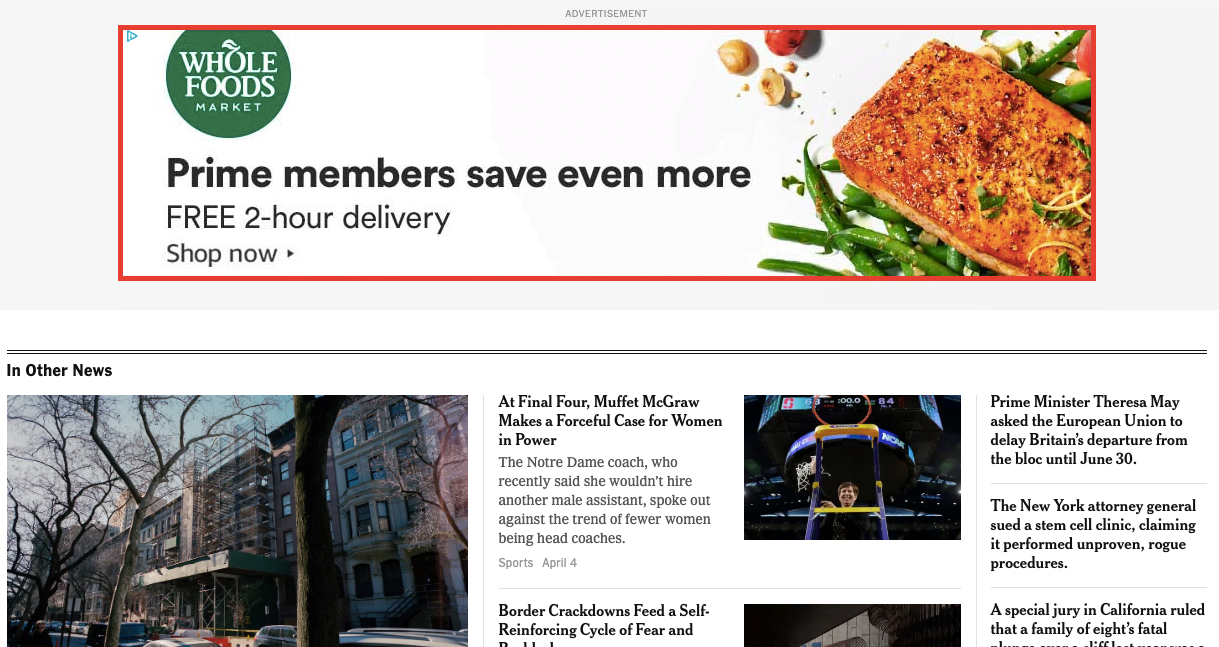
Now—is the passive prospect worse than the active prospect?
Not at all. And in fact, the display network has some unique advantage over the search network (and over other common advertising channels).
Reach more prospects
The display network reaches over 90% of global internet users—spanning 2 million websites. The reach (the amount of individual users you can show your ads to) you can achieve on the display network is unparalleled. Whether you’re a well established brand with a loyal audience, or a new small business trying to get the word out—you need to be constantly building your top-of-funnel prospect pool. The search network is ideal for conversions, and allows you to convert at a lower cost per conversion. But if you allocate your entire marketing budget to high-intent channels, you risk drying out your funnel.
Given the sheer volume of net new prospects you can expose your brand to on the display network, it is the ideal channel for audience expansion. And with our free ad builder, now you have the ads to earn clicks from every segment of that audience.
Build brand awareness
Reach and brand awareness—same thing, right? Not exactly. Brand awareness means exposing your brand’s message to new and more people, yes; but more so, it means giving those people the chance to build brand affinity. In a world of hyper-granular targeting, highly personalized landing pages, and lead ads that skip the landing page process altogether, it’s easy to believe that you give yourself a better chance at conversion if you’re targeting extremely specific personas and reducing the number of brand touchpoints between those users and your checkout page.
It’s just not the case. People need the ability to discover and explore your products with volition; when they do, it gives them they agency to make important buying decisions later on in the journey. They also need the ability to build brand affinity before you give them the hard sell. That means familiarizing themselves with your business as a solution to their pain point before they enter your online store, or book an appointment, or sign up for a free trial of your software. The more opportunities you give your audience to acquaint themselves with what you’re selling, and build that brand affinity, the better chance you have of driving conversions through direct searches and at later touchpoints.
Get more affordable clicks
Given the reach the GDN provides, you’d be right to assume that impressions come cheaper on the display network than they do on the search network. More people will see your ad for less money on the display network than on the search network. But given the lower click-through rates on the display network, you might also assume that clicks are more expensive. Not the case! In fact, clicks on the display network are far cheaper than those on the search network—$0.63, compared to $2.69.
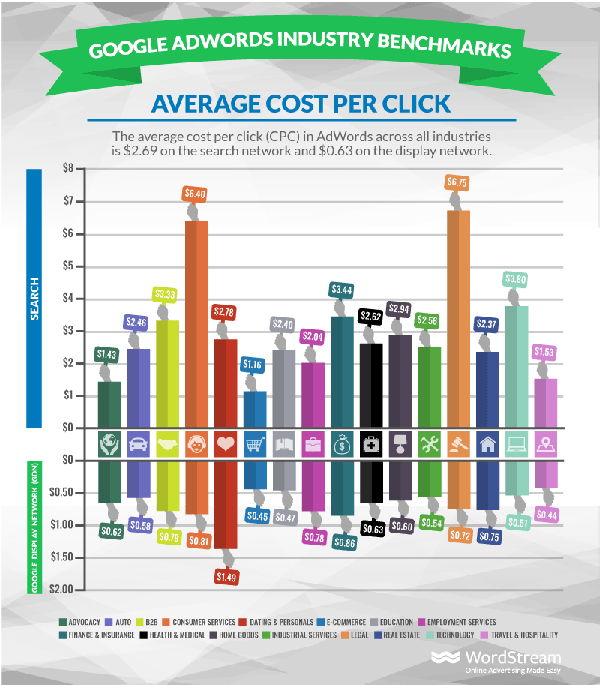
When you advertise on the display network, not only are you able to show your ads to people at a far more affordable rate, but you’re also able to get clicks at a far more affordable rate. Again, the traffic you pull in from your display campaigns might not be conversion-ready. But, given the same budget, you will get far more people in the door using Display than you will using Search; and getting people in the door is the best way to supercharge the top of your marketing funnel.
Quick tips to set your HTML5 ads up for success
Ok. Your new HTML5 ads from our free banner maker are in your inbox and ready to be implemented in your display network campaigns. You understand the value of Display and are ready to start building that top-of-funnel presence. What kinds of campaign optimizations can you make to make sure you’re marrying click-worth creative with an intelligent strategy? Here are a few quick tips to set your new display ads up for success.
Target higher-intent searchers with remarketing
Remember how we discussed the importance of building brand affinity, and exposing your brand to prospects at multiple touchpoints? Well—your prospects have been to your website. Now it’s time to meet them again on the display network with remarketing.
How does it work? It’s simply a matter of adding the Google Ads remarketing tag to your website, creating audiences in Audience manager (based on site visitors, app users, customer lists, and the like), and then adding those audiences to your display network campaigns (or creating new campaigns). It’s fairly straightforward in theory, but in practice it can get a little confusing. If you are interested in advertising on the display network but don’t want to get too into the nitty gritty, or need help creating audiences or setting up the Google Ads remarketing tag, the experts at WordStream are here to help!
Use similar audiences to reach even more prospects
You’ve heard of Facebook lookalike audiences? Similar audiences are, well, similar. You can’t beat the uptick in user intent you get by remarketing to past site visitors and customers using audience lists in Audience manager. But can you can iterate it across a larger web of users.
That’s where similar audiences comes in. Similar audiences helps you locate and target people with similar interests and browsing habits as your existing remarketing audiences. To target similar audiences, all you have to do is select the ‘Similar to remarketing lists‘ option within the targeting settings of your display campaign. Make sure you dedicate a new ad group to your similar audience so it can operate independently of your standard remarketing audience.
Target in-market audiences
In-market audiences give you the ability to target prospects who have shown, through their browsing behavior, an interest in your product or service. To create in-market audiences, Google collects pools of users who have clicked and/or converted on related ads. It also takes into account the content of the sites and pages those users have visited. The goal is to give advertisers a way to target new users who have demonstrated interest in their products.
To set up in-market audiences, all you have to do is head to the Affinity & In Market tab in Audience Lists. For an in-depth rundown on setup and strategy, check out our full blog post on the subject.